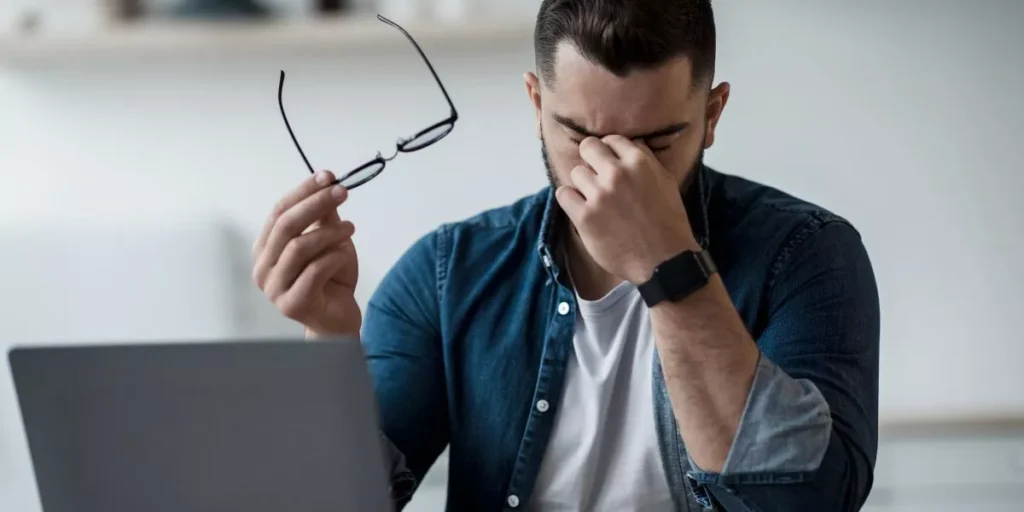
When it comes to reducing eye strain while using gaming monitors, making small adjustments can make a significant difference in your comfort level and overall eye health. From tweaking settings like brightness and contrast to ensuring proper positioning and taking regular breaks, there are several practical steps you can take to ease the strain on your eyes. However, there is one often overlooked aspect that could be the key to truly minimizing eye discomfort and fatigue – curious to find out more?
Adjust Monitor Settings
To reduce eye strain when gaming, adjust your monitor settings for optimal comfort and clarity. Start by adjusting the brightness of your monitor to a level that’s comfortable for your eyes. A screen that’s too bright can cause discomfort, while a screen that’s too dim can make it difficult to see details in the game. Find a balance that works well for you.
Next, adjust the contrast on your monitor. The contrast affects the distinction between light and dark colors on the screen. Having the right contrast can make images sharper and more defined, reducing the strain on your eyes as you play.
Additionally, adjust the color temperature to reduce the amount of blue light emitted by your monitor. Blue light can cause eye fatigue, so lowering the color temperature can help alleviate this issue.
Lastly, make sure to position your monitor at the correct distance and angle. Your monitor should be at eye level and about an arm’s length away from you. Tilting the monitor slightly backward can also help reduce glare and strain on your eyes. By adjusting these monitor settings, you can enjoy gaming without experiencing unnecessary eye strain.
Practice Good Habits
Developing good habits is crucial in reducing eye strain while gaming. Ensure that your gaming area is well-lit to reduce the strain on your eyes. Position your monitor about an arm’s length away from you and at eye level to prevent unnecessary strain on your neck and eyes. Remember to blink regularly to keep your eyes moisturized and reduce dryness. Additionally, make a conscious effort to maintain good posture while gaming to prevent neck and back pain, which can contribute to eye strain.
Another important habit to practice is to limit the amount of time you spend continuously staring at the screen. It’s easy to get lost in the game, but taking breaks is essential. Consider using the 20-20-20 rule: every 20 minutes, look at something 20 feet away for at least 20 seconds. This simple habit can help reduce eye fatigue and strain. By incorporating these good habits into your gaming routine, you can significantly decrease eye strain and enjoy longer, more comfortable gaming sessions.
Take Regular Breaks
To prevent eye strain while gaming, remember to take regular breaks to give your eyes a rest and avoid prolonged screen exposure. Staring at a monitor for extended periods can cause dryness, discomfort, and potential long-term damage to your eyes.
By taking short breaks every 20-30 minutes, you allow your eyes to relax and refocus on objects at varying distances. During these breaks, look away from the screen and focus on something in the distance for at least 20 seconds. This simple exercise can help reduce eye strain and prevent issues like headaches and blurred vision.
Additionally, incorporating the 20-20-20 rule – where every 20 minutes you look at something 20 feet away for 20 seconds – can significantly alleviate eye strain. Remember, your eyes are precious, and giving them regular breaks is essential for maintaining their health and preventing discomfort while gaming.
Use Proper Lighting
For optimal eye comfort during gaming sessions, ensure that your gaming area is well-lit with appropriate lighting. Proper lighting is crucial in reducing eye strain while using gaming monitors. Avoid harsh overhead lights or direct sunlight that can cause glare on your screen and strain your eyes. Instead, opt for soft, ambient lighting that evenly illuminates the room without creating reflections on the monitor.
Position your lights strategically to avoid casting shadows on the screen or causing uneven brightness levels. A good tip is to place a desk lamp behind or beside your monitor to help reduce eye strain. Adjustable lighting options are also beneficial as they allow you to customize the brightness level based on your preferences and the time of day.
Remember to take into account the color temperature of your lighting. Cooler light with blue undertones can increase alertness and focus, making it ideal for gaming sessions. However, warmer light with more yellow tones may be better for evening gaming as it promotes relaxation and can help reduce eye strain before bedtime. By optimizing your gaming area with proper lighting, you can game comfortably for longer periods without experiencing excessive eye strain.
Trending Products














