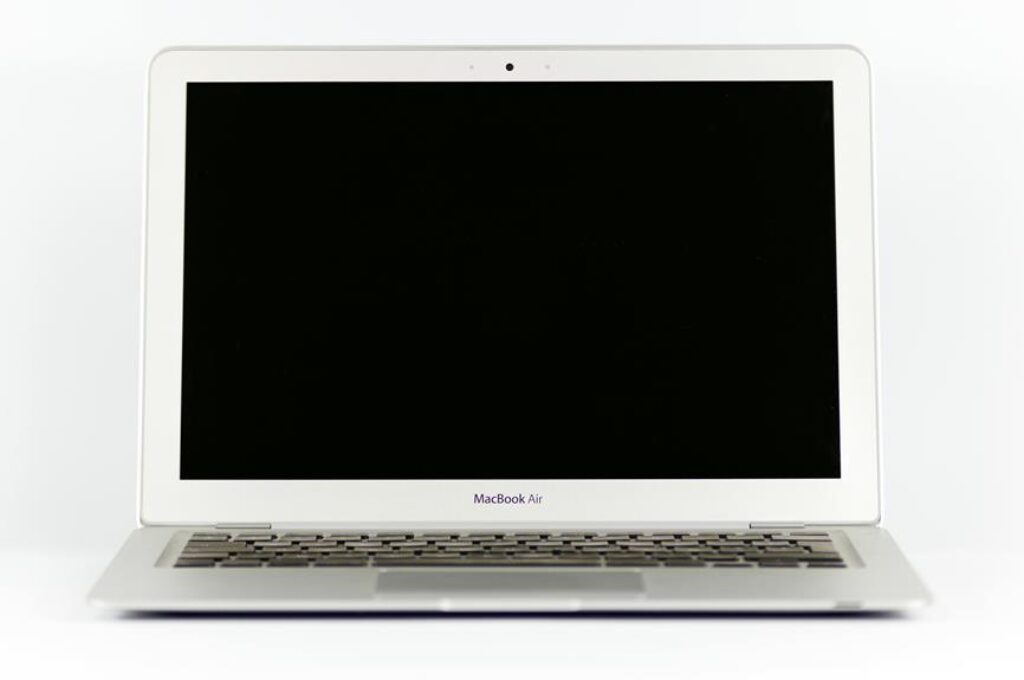
With advancements in technology, utilizing a gaming PC for video editing and streaming has become increasingly feasible. However, before you dive into this dual-purpose setup, there are crucial considerations to ponder. Are you confident that your gaming rig possesses the necessary capabilities to handle the demands of both editing and streaming seamlessly? Let’s explore the intricacies of harnessing a gaming PC for these tasks and how to optimize its performance for a smooth workflow.
Performance Requirements for Editing and Streaming
When editing and streaming videos on a gaming PC, you need to ensure that the performance meets the demanding requirements of these tasks. Video editing and streaming are resource-intensive processes that require a powerful system to run smoothly. To achieve optimal performance, make sure your gaming PC has a high-speed processor with multiple cores. This will help handle the complex calculations and encoding needed for editing and streaming videos without lag or delays.
Additionally, having an ample amount of RAM is crucial for multitasking while editing and streaming. A minimum of 16GB is recommended to ensure smooth playback and responsiveness. You should also consider investing in a fast SSD to store your video files and operating system, as it will significantly reduce loading times and improve overall system performance.
Furthermore, a dedicated graphics card is essential for rendering high-resolution videos and streaming them seamlessly. Look for a GPU with a good amount of VRAM to handle the rendering process efficiently. By ensuring your gaming PC meets these performance requirements, you can enjoy a smooth and efficient video editing and streaming experience.
Hardware Considerations for Dual Usage
Considering the dual usage of a gaming PC for video editing and streaming, prioritize hardware components that can efficiently handle both tasks without compromising performance. When selecting a CPU, opt for a multicore processor with high clock speeds to manage the demanding requirements of video editing software and streaming applications simultaneously. Look for at least 8 cores for smooth performance.
Additionally, a robust GPU is essential for accelerating video rendering and encoding processes, as well as providing seamless streaming with hardware encoding support. Aim for a graphics card with dedicated VRAM and CUDA cores for enhanced editing and streaming capabilities.
In terms of memory, invest in ample RAM (at least 16GB or more) to ensure smooth multitasking and quick access to editing files and streaming data. High-speed storage, such as SSDs, is crucial for fast boot times, quick file transfers, and smooth video editing workflows. Opt for a large SSD for storing editing projects and frequently used files to boost overall system responsiveness.
Software Solutions and Compatibility
To optimize your gaming PC for video editing and streaming, explore software solutions that offer seamless integration and compatibility with your hardware setup. Look for editing programs like Adobe Premiere Pro, DaVinci Resolve, or Final Cut Pro X, which are optimized for high-performance PCs and offer advanced editing tools. These software options can take full advantage of your gaming PC’s powerful GPU and CPU to enhance rendering speeds and overall editing performance.
When it comes to streaming, consider platforms like OBS Studio or XSplit, which are popular choices among streamers for their flexibility and compatibility with gaming PCs. These software solutions allow you to capture gameplay footage, overlay webcam feeds, and stream to platforms like Twitch or YouTube with ease. Ensure that the software you choose supports hardware encoding to offload streaming tasks from your CPU to your GPU, optimizing performance and reducing strain on your system.
Tips for Optimizing Your Gaming PC
Explore hardware optimization techniques to ensure your gaming PC operates efficiently for video editing and streaming tasks. Start by upgrading your graphics card to handle the demands of rendering high-quality videos smoothly. Consider a powerful GPU like NVIDIA GeForce RTX or AMD Radeon RX series for better performance. Additionally, increasing your RAM capacity can help your PC handle multitasking effectively. Aim for at least 16GB of RAM to ensure seamless editing and streaming experiences.
To further optimize your gaming PC, invest in a solid-state drive (SSD) for faster data access speeds. SSDs can significantly reduce loading times for editing software and video files, enhancing your overall workflow efficiency. Ensure your CPU is up to the task by choosing a high-performance processor with multiple cores, such as an Intel Core i7 or AMD Ryzen 7 series.
Regularly update your drivers and software to benefit from performance enhancements and bug fixes. Proper cooling solutions, like aftermarket CPU coolers and case fans, can prevent overheating and maintain stable performance during intensive tasks. By implementing these optimization tips, you can maximize your gaming PC’s potential for video editing and streaming tasks.
Trending Products














